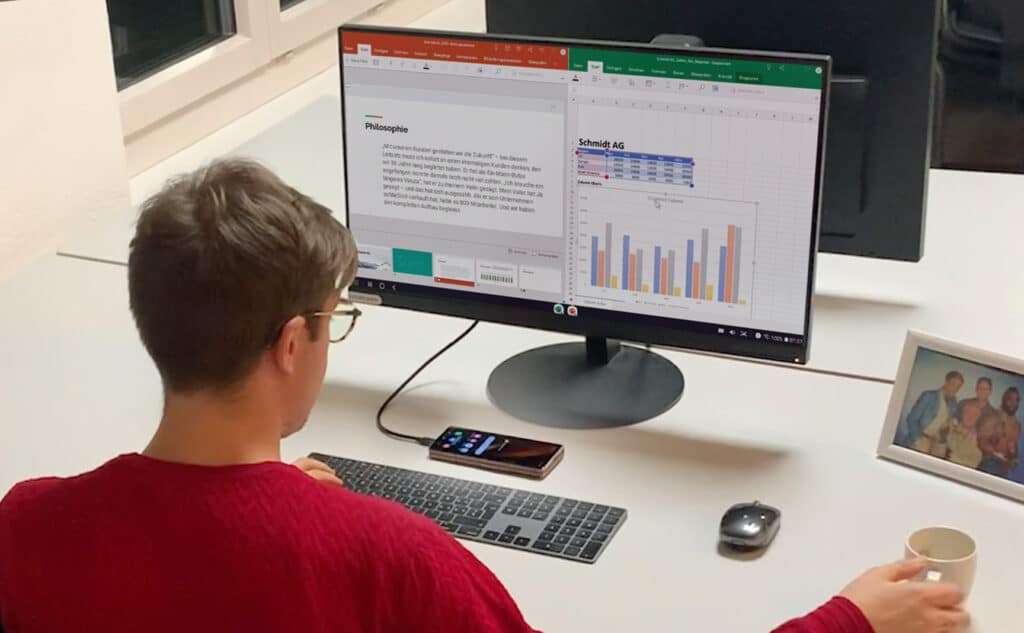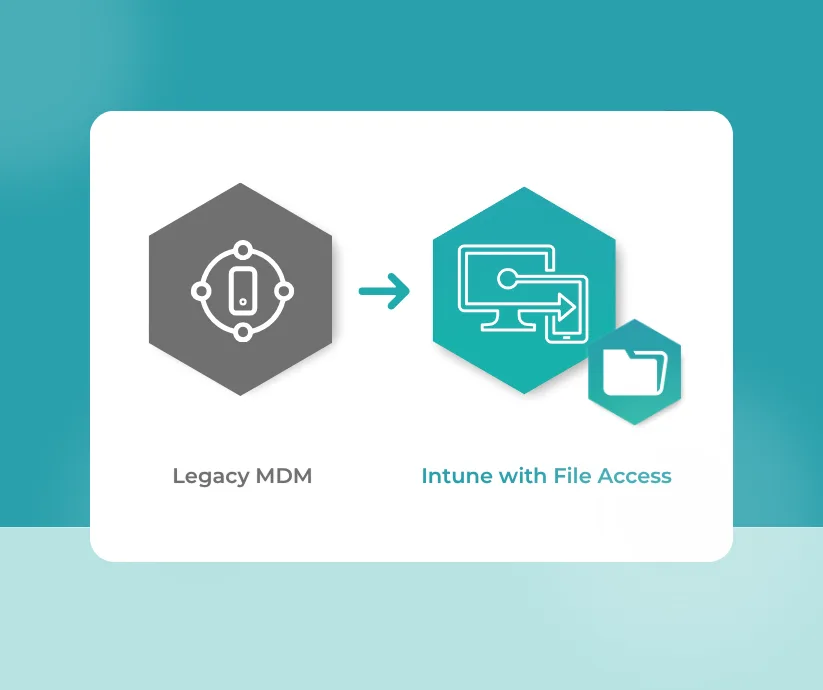A new trend is emerging and more smartphone manufacturers see the potential of desktop enabled smartphones. Latest example is Motorola.
New players in the game:
When thinking of mobile desktop computing, most of us directly think of Samsung DeX. Why? Because it’s the most advanced and prominent solution out there thus as we had already showcased in a previous blog.
But the competition is not sleeping. Huawei also saw potential and established its own desktop mode called EMUI Desktop and just recently Motorola unveiled its own mobile desktop mode called Ready For.
The promise of all these solutions is still the same thus you no longer need a computer, because your smartphone can transform into one when connected to a monitor.
But is this just a feature for enthusiasts and geeks or will it really get some traction and change the way we work in the future?
The question is not if, the question is why now?
The idea to turn your phone into a desktop computer is older than most people think. Back in 2015 Microsoft introduced the idea with its Windows 10 Lumia (950) Phone. And believe it or not, it actually worked to a certain extent. But we all know what happened to Windows phones; soon after their Lumia release they decided to get out of the mobile market.
Samsung took over the legacy by introducing their DeX features on their Galaxy S8 some years later and they successfully push this vision ever since.
There are probably many reasons why more smartphone manufacturer are copying Samsung DeX and I would like to keep it short with three reasons:
- The most obvious one is the processing power. It is incredible how strong and fast these have become over the last years. A moment ago we were impressed when we were able to edit pictures professionally on the smartphone or tablet – now we can literally do the same on our phone as on a computer. Top tier phones from Samsung have more power than midrange priced laptops meaning they are more than capable of running desktop applications simply by plugging the phone into a monitor.
- Another reason for the rise of popularity is the adoption of the USB-C cable in newer monitors and screens. Finally the vision of “one cable fit’s in all” turned into reality and the time of the dongles is over, making it less of a hassle to set up a workstation.
- And last but not least, that’s what the people want. They are tired of carrying both their laptop and their smartphone around knowing that they can do all their tasks on their smartphone but so far unfortunately on a smaller form factor.
We can expect that over the next few years this will be adapted by more smartphone manufacturers since it’s a proven concept that ticks all the boxes.
What about IOS?
The Android market is already moving into the direction of a mobile only vision but what about the mobile devices from Apple? When you hook up your iPhone or iPad to a larger screen not much happens; Unlike DeX that introduces a fully new desktop interface with movable windows, iOS devices simply bloat the screen or application onto the screen.
IPhones are powerful devices and are also fully capable of running desktop-class applications, and IPads just became real beasts with the introduction of the M1 Chip – the same chip they implant into their newest MacBook’s.
So obviously their devices would have the capacity to provide a desktop mode but it is difficult to say if Apple will follow this trend because they still profit by selling both products, mobile devices and computers. We have seen that with the iPad OS and its cursor things are heading into the direction of a Computer like experience but so far it stays limited to its form factor.
How does it feel to just work with your phone?
To find out we asked somebody who is working exclusively on his Smartphone; Hypergates Account Manager Armaan Sami decided about a half a year ago to work only with his Samsung S21 device. Helping him to downsize his footprint and allowing him a minimalist lifestyle.
To keep up that spirit also his mouse and Keyboard have a small form factor and are both wireless so there’s no cable mess.
Armaan said; “There is nothing I can do on a laptop that I can’t do on my phone, to be honest. My Samsung S21 even has a better camera so I strike with crystal clear video during video meetings.”
Performance is very good and I don’t have any performance limitations. I even know some people who edit videos on Samsung DeX without any problems.
At the beginning there were some small bugs that were annoying, like my video being upside down during video conferences. But all those bugs are quickly disappearing, one after the other with the newest updates from Samsung and enterprise application vendors- Samsung seems to be investing heavily into Samsung DeX and I for one am very excited about its growth and further success.“
Is it ringing in a new era of computing?
On our latest Mobile Security Talk podcast we discuss the impact of mobile desktop computing on the workplace. And of course much more.
Accessories for a desktop mode
These desktop experience features have already inspired manufacturers to develop new products for specific niche markets. Since the form factor of a phone is so small, literally every place can become a flexible workstation. Best example for that is the car.
In vehicle computing
Police officers often have laptops in their car but these are never taken to the scene of the crime because they are too bulky. A phone on the other hand is much handier, photos and videos can be taken directly where the crime happened and the report then can be finalized in the car with a real keyboard and a bigger screen. RAM Mounts for example provide a modular rugged setup with a durable monitor and a flexible keyboard. In a previous blog we talked more about this great product.

Lapdocks
They look like laptops and feel as such, but they aren’t. Why? Because they don’t have a processor in it. They are basically a portable monitor with a keyboard and a huge battery. Lapdocks leverage an external processor like the one from a raspberry Pi or a smartphone.
This sounds extremely odd, but when you give it a bit of a thought, you will realize it makes sense. Normally you replace your laptop because the processor becomes outdated – Screen and keyboard are often still fine. So the best option would be to simply replace the processor, right?
This is where lapdocks come in. The smartphone acts as the processor and since we get a new smartphone every now you can automatically benefit from the newest processor.
What makes lapdocks also attractive is their price. They range between 250 – 350 $.That’s cheaper than a chromebook.
There are different use cases for lapdocks. It can act as a shared device for shift workers or for families since every person can simply plug in their device and only see their realm.
Mobile but not Enterprise Truly mobile
Envision a commute to work with only your mobile device. This can already be reality now with solutions like Samsung DeX. But there is a catch, in many IT environments this mobile vision might not be supported. IT and Security teams work hard to enforce policies which are not natively supported on Android Enterprise. This means that although your hardware is ready, your corporate apps and data might not be thus Forcing users to stick to traditional PCs.
What are the blockers?
Authentication
Proper Authentication is critical when working with sensitive data. But users have to authenticate every time they need access to work related native apps or internal websites which can be frustrating.
PW Management
Whenever there is a problem with AD passwords (expired passwords or password reset requests) mobile employees need to contact support or find a Windows desktop computer to fix it.
Limited UX
Accessing and editing On-Premise data on your Mobile Device is limiting. Many solutions force non standardized editors which are not optimized for your devices.
Buckle up for a truly mobile experience
We at Hypergate want to free every employee from these hurdles and complications. Therefore we developed two solutions which take care of that, so you have a seamless user experience:

Hypergate Files
Seamless access to on-premise network shares. Let your users collaborate freely with their teams and edit all files directly on their mobile devices.
Hypergate Authenticator
Hypergate Authenticator delivers a seamless and secure Single Sign On solution integrating directly with Active Directory
So how is the work experience?
Discovering a truly Mobile employee experience with Hypergate and Samsung Dex.
How Can I Try This Myself?
Simply request a 30-day free trial or ask for a mobility reseller to help you.
Download our Flyer that outlines Hypergate’s Mobile only Vision