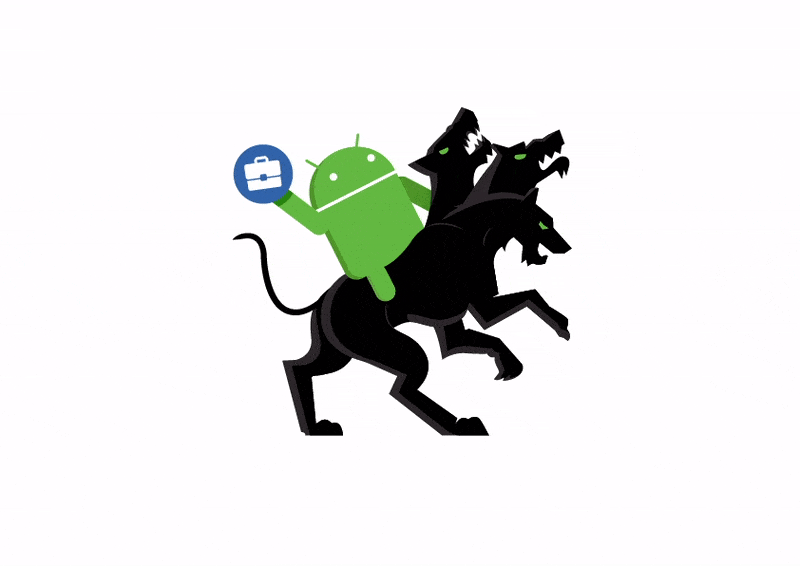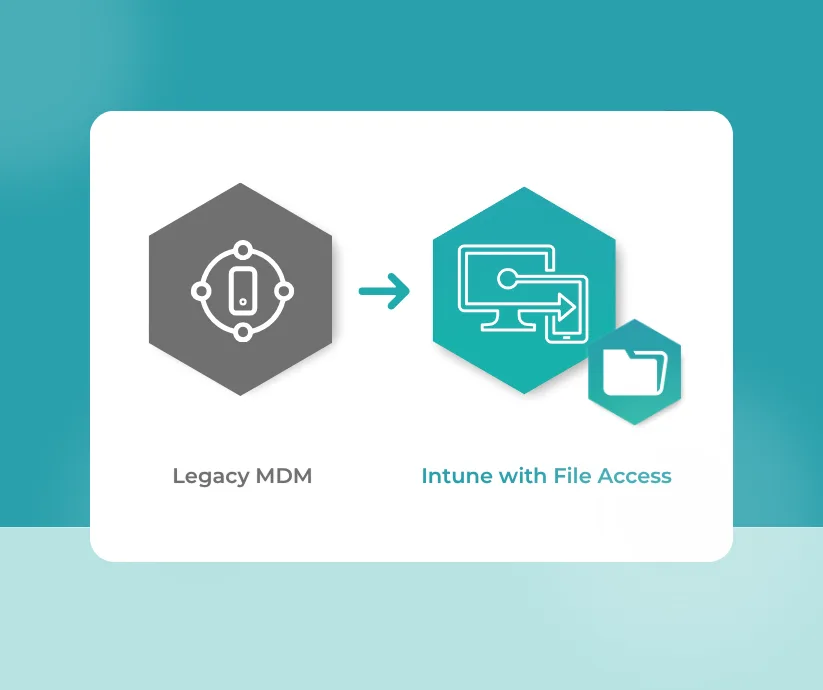In the connected age, as businesses rapidly transition to web-based applications, the need for seamless and secure authentication is paramount. If you’ve dived into the realm of Single Sign-On (SSO) on platforms like AD FS or accessed apps like SAP Fiori, you’ve likely encountered terms like SPNEGO, Kerberos, and the all-too-common „browser not supported“ error, especially on Android. Let’s unpack these concepts and discover how the Hypergate Authenticator can be the game-changer for Android users.
SPNEGO (Simple and Protected GSS-API Negotiation Mechanism) isn’t just a mouthful. It’s a mechanism allowing clients and servers to gracefully decide which authentication protocol they’ll use before the actual authentication occurs. It’s akin to two diplomats, the client and server, discussing and deciding on a common language (authentication method) before delving into discussions.
What is SPNEGO?
SPNEGO (Simple and Protected GSSAPI Negotiation Mechanism) is a security protocol that facilitates the exchange of authentication data between a client and a server, often used within web-based applications. It operates by allowing clients and servers to mutually select an authentication protocol (such as Kerberos), then securely negotiate and establish the specifics of their authentication interactions. The interaction is as follows:
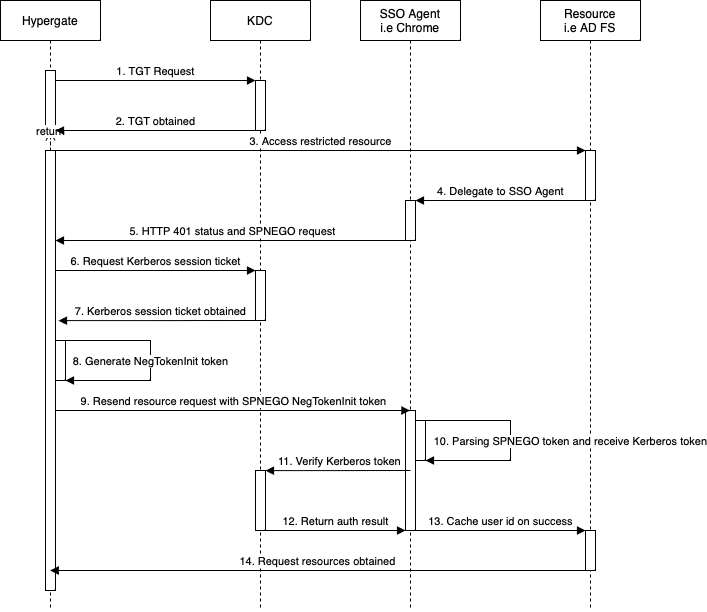
- Logo request: The client initiates the authentication process by sending a logon request to the Key Distribution Center (KDC).
- Logon success and TGT Obtained: The KDC validates the client and issues a Ticket Granting Ticket (TGT) as proof of authentication.
- Access Restricted resources: The client attempts to access a resource, which is protected and requires authentication.
- Delegate to SSO Agent: The resource server, unaware of the client’s authentication status, delegates the authentication process to the Single Sign-On (SSO) Agent.
- HTTP 401 status and SPNEGO Request: The SSO Agent sends an HTTP 401 unauthorized status to the client, prompting it to authenticate using SPNEGO (Simple and Protected GSSAPI Negotiation Mechanism).
- Request Kerberos Session Ticket: The client requests a session ticket from the KDC to authenticate itself to the SSO Agent.
- Kerberos Session Ticket Obtained: The KDC issues a session ticket to the client, validating its request.
- Generate Neg TokenInit Token: The client prepares the SPNEGO Negotiation Token, which includes the Kerberos ticket, to present to the SSO Agent.
- Resend Resource Request with SPNEGO Neg TokenInit Token: The client sends its original resource request to the SSO Agent again, but this time accompanied by the SPNEGO token.
- Parsing SPNEGO Token and Retrive Kerberos Token: The SSO Agent extracts and processes the Kerberos token embedded within the SPNEGO token.
- Verify Kerberos Token on behalf of the client: The SSO Agent presents the extracted Kerberos token to the KDC to verify its authenticity and validity.
- Return the authentication result: The KDC sends a response back to the SSO Agent, indicating whether the token is valid and if the client is authenticated.
- Cache User ID if Authentication Success: Upon successful authentication, the SSO Agent caches the user’s ID and informs the resource server that the user is authenticated.
- Request Resources Obtained: The resource server provides the originally requested resources to the client.
The SPNEGO Limitations on Android
Android, despite its prowess and popularity, presents a few hurdles when it comes to SPNEGO:
Solving the „Browser Not Supported“ Error on Android
Android’s default environment doesn’t have in-built support for SPNEGO in its default web browser or WebView, leading to compatibility issues and the dreaded „browser not supported“ message.
Single Sign-On (SSO) Challenges
For many, the ultimate goal is SSO, where one can seamlessly authenticate across various services without repetitive logins. But, the aforementioned lack of native SPNEGO support in Android impedes this seamless experience.
Hypergate Authenticator: The Android SPNEGO Solution
Enter the Hypergate Authenticator, an elegant solution designed to bridge the SPNEGO gap on Android.
Bringing SPNEGO to Chrome for Android
Hypergate Authenticator enables SPNEGO support for Chrome on Android. No more „browser not supported“ errors. With it, Chrome can participate in SPNEGO negotiations, leading to seamless Kerberos-based SSO experiences.
Why Choose Hypergate Authenticator?
Beyond enabling SPNEGO on Chrome, the Hypergate Authenticator offers a robust, secure, and streamlined solution for businesses and individuals alike. It harmonizes the authentication experience across platforms, ensuring Android isn’t left behind in the SSO journey.
Ready to Solve Your SPNEGO Issue on Android?
Don’t let authentication challenges hold you back. If you’re ready to test if Hypergate Authenticator is the solution to your SPNEGO issues on Android, reach out to us. Our team is eager to assist and guide you towards a seamless browsing experience. Let’s work together to ensure your authentication processes are as smooth and efficient as possible.