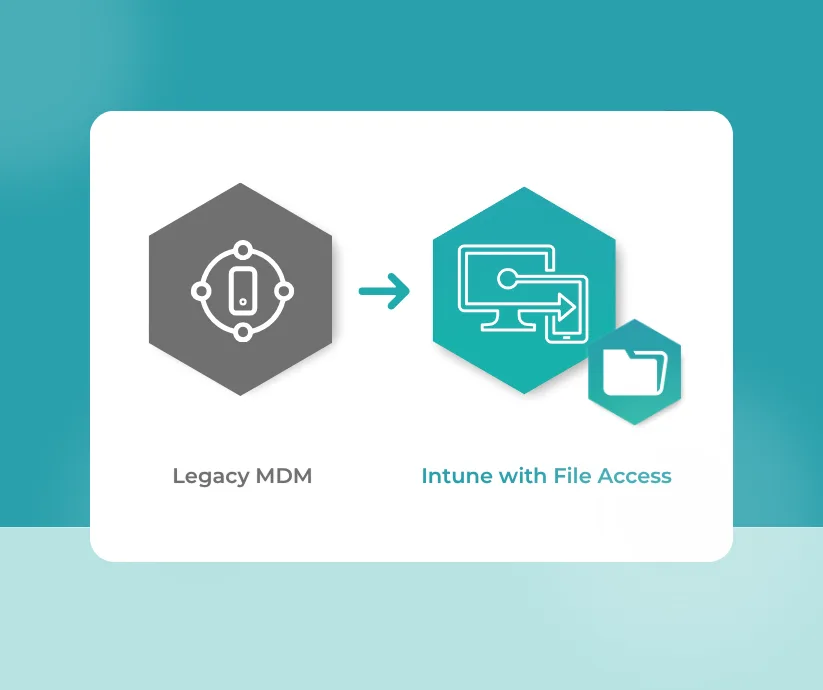Hypergate Authenticator – the mobile Active Directory Authenticator – was originally created to fill the Single Sign-On gap on Android Enterprise exclusively. Since then, Hypergate’s feature set has grown: We added the possibility to reset an expired AD Password, to change the password and the upcoming Smart Access features allowing the user to become truly mobile. All these features increase the flexibility of your staff whilst letting you reduce your IT-Support costs.
As we have seen a great demand for these new features, we often have been asked by customers if Hypergate Authenticator is also available for iOS. Therefore, we are happy to announce that Hypergate Authenticator now is also available for iOS.
Product Overview
Reduce help desk tickets by allowing the user to change their Active Directory Password directly on the phone. Hypergate is Fast, Secure, Cost-effective and requires no infrastructure changes. Hypergate iOS is a managed App focused on Identity and Access Management for Apple’s Mobile devices.
A fully-fledged Kerberos Client
Hypergate turns your mobile device into a fully-fledged Kerberos client that uses the same infrastructure as a computer. This gives your company more flexibility in designing a modern workplace without having to change the existing backends and infrastructure elements. With Hypergate, you can work without the dependency of a computer and thus arrive in the modern age.
Advantages of Hypergate Authenticator iOS
Reduce Costs
With the help of Hypergate, your users can change the Active Directory password directly on their own phone. This reduces your cost for user downtime and the number of help-desk requests. Remember up to 50%(Gartner estimates) of all IT-Helpdesk requests are Password-Reset related.
Thanks to the Single Sign-On procedure, the user does not waste time entering credentials. By continuing to use the existing single sign-on infrastructure, operating and support costs are reduced.
Improved User Experience
Certificate-based authentication is available to the user to seamlessly and securely access sensitive company data. Since widely used standards were used in the development of the Hypergate Authenticator, it is compatible with native applications such as Safari without further adjustments.
Increase Security
The stable Kerberos protocol forms the basis of the Hypergate Authenticator. This represents the industry-wide standard in terms of secure authentication. Single-use tokens enable the use of SPNEGO / Kerberized web services, which makes the risk of replay attacks impossible.
Down below you will find a comparison between having the Hypergate Authenticator and not having it on iOS13.
| Benefits for the work environment | Without Hypergate Authenticator | With Hypergate Authenticator |
|---|---|---|
| User Credentials Kerberos Authentication | Yes | Yes |
| Certificate-based Kerberos Authentication | Yes | Yes |
| Reset expired AD Password | Yes | Yes |
| Password Expiry Notification | No | Yes |
| Change AD Password | No | Yes |
| Smart Access | No | Yes |
| Local Authentication | No | Yes |
In a Nutshell
Besides the above-mentioned benefits which come along with Hypergate Authenticator. In brief, the features are the following :
- Fully managed by through managed configurations
- Kerberos Authentication: Username and password or even certificate-based authentication
- Password reset functionality
- Password expiration functionality- Change password when it expired directly on your device
- Integrates with all web view enabled applications without any additional changes
- Follows the iOS standard, SSO compatible with any app, without any change
A Plan For Every Enterprise
Depending on your needs, you can choose between two license tiers. Down below you have a breakdown of the two tiers.
- Password Kerberos authentication
- No additional backend required
- Change password
- Reset password
- Managed configs
- App & services whitelisting
- Conditions of access
- Certificate based authentication
- Secure credentials caching
- Password Kerberos authentication
- No additional backend required
- Change password
- Reset password
- Managed configs
- App & services whitelisting
- Conditions of access
- Certificate based authentication
- Secure credentials caching