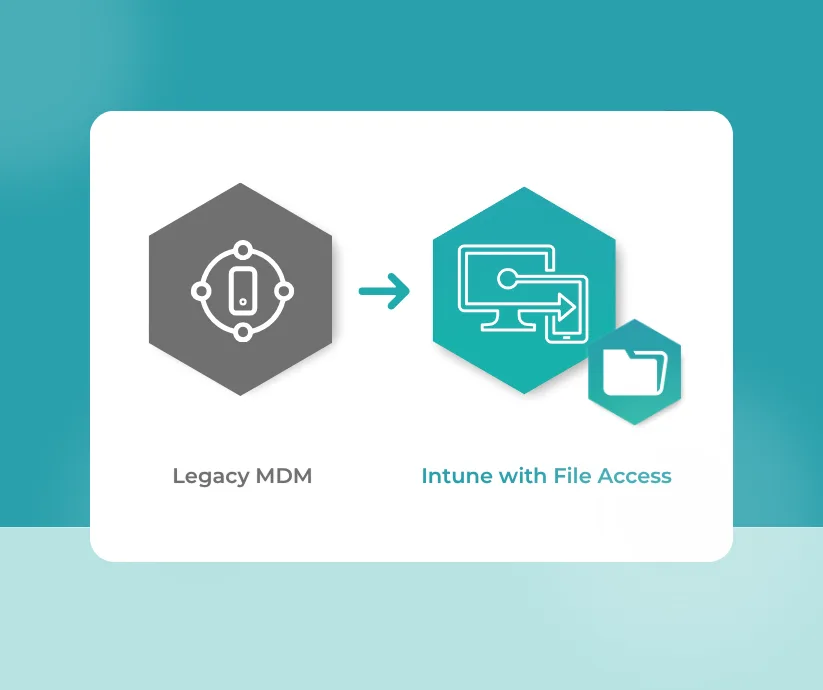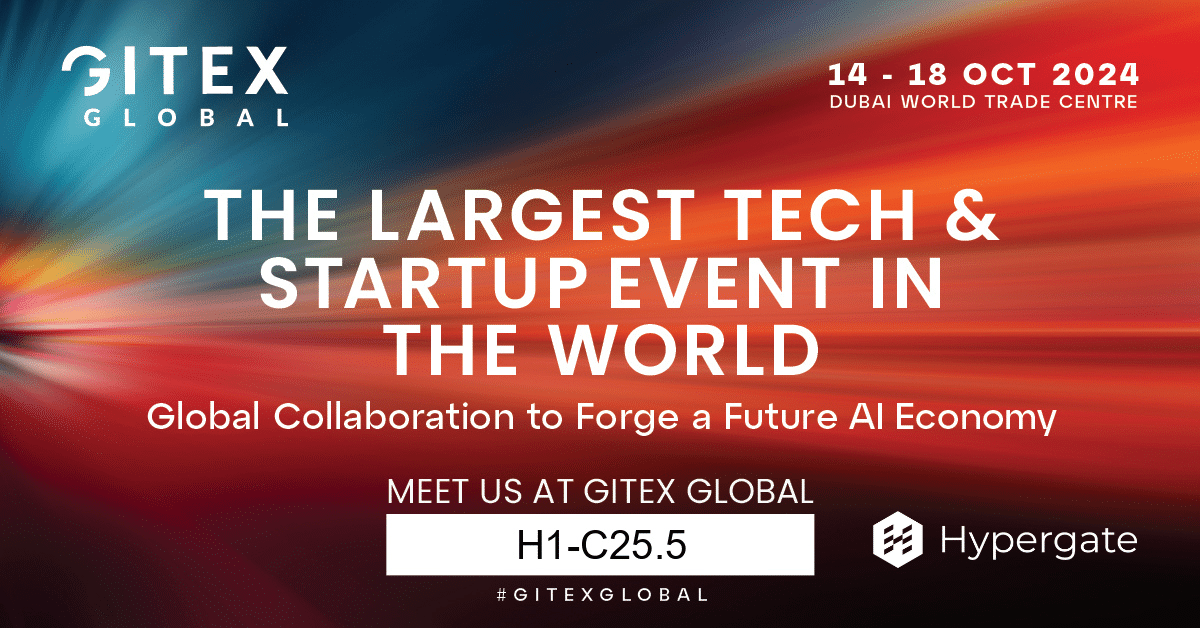Introduction
Migrating to Microsoft Intune can streamline enterprise mobility management (EMM) and offer significant cost savings and efficiency improvements. However, Intune lacks a built-in solution for accessing SMB/CIFS network file shares, posing challenges for organizations needing to maintain secure, on-premises file access. Unlike traditional MDM solutions (e.g., MobileIron, VMware, or BlackBerry), Intune encourages cloud alternatives like OneDrive or SharePoint, which might not meet regulatory, security, or operational requirements.
Fortunately, Hypergate Files provides a simple, secure, and client-only solution designed specifically to enable seamless on-prem file access during and after your Intune migration.
Understanding the Challenge
Most traditional MDM platforms offer proprietary solutions for mobile access to on-premises file shares:
- Ivanti (MobileIron) Docs@Work: Requires Ivanti Sentry server; works only within the Ivanti ecosystem.
- BlackBerry Work: Requires BlackBerry infrastructure and secure tunnels.
- VMware Workspace ONE Content: Needs dedicated VMware Content Gateway.
- SOTI Hub: Depends on WebDAV-enabled servers as intermediaries.
- Third-party solutions (e.g., Acronis Cyber Files): Require additional on-premises infrastructure, adding complexity and cost.
- Microsoft OneDrive/SharePoint: Cloud-based solutions unsuitable for regulated or compliance-sensitive environments.
Comparison Table
| Solution | Vendor Lock-In | Extra Infrastructure Needed |
|---|---|---|
| Ivanti Docs@Work | Yes | Yes (Ivanti Sentry) |
| BlackBerry Work | Yes | Yes (BlackBerry servers) |
| VMware Workspace ONE Content | Yes | Yes (VMware Gateway) |
| SOTI Hub | Yes | Yes (WebDAV server) |
| Acronis Cyber Files | No | Yes (Dedicated Server) |
| OneDrive/SharePoint | No | Cloud-only |
| Hypergate Files | No | None (Client-only) |
Why Hypergate Files?
Hypergate Files addresses these challenges effectively by providing:
- Zero Infrastructure Requirements: Hypergate Files connects directly to existing on-premises file servers using SMB2/SMB3 protocols, eliminating the need for additional servers, gateways, or proxies.
- EMM Independent: It works seamlessly across various MDM solutions (Intune, VMware, Ivanti, BlackBerry, SOTI, etc.), ensuring flexibility and avoiding vendor lock-in.
- Familiar User Experience: Employees use Hypergate Files just like their familiar desktop file explorer, opening and editing files directly in native mobile applications (e.g., Microsoft Office, Adobe Reader). This ensures minimal training and instant adoption.
- Cost-Effective and Lightweight: With no additional hardware or infrastructure to manage, Hypergate Files significantly reduces total cost of ownership, simplifying your migration to Intune.
Conclusion
Hypergate Files is the ideal companion for your Intune migration journey, providing seamless and secure access to on-prem file shares without the complexity of additional infrastructure. Maintain productivity, security, and compliance effortlessly.
Interested in learning more or arranging a demo? Please contact us.